More accessible cubic bezier functions
I haven't been involved in a lot of web development for the better half of
2015, having been stuck with enjoying XCode and Objective C instead.
When I finally discovered the new built-in cubic bezier editor in Chrome
DevTools (released earlier this year), I felt more than a little late to the
party.
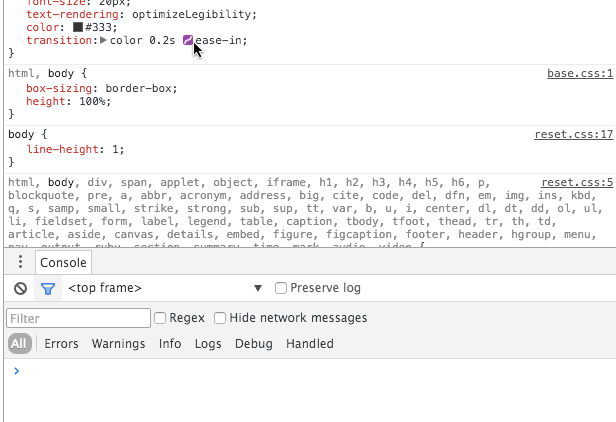
The feature is simple, conceptually no different than, say, the colour picker: it indicates your current choice of easing function, and allows you to manipulate it in real time. But the vocal appreciation of the community shows what difference a bit of visual feedback can make, especially in the case of concepts like cubic bezier formulae that are notoriously difficult to grasp intuitively. The tool not only allows for more efficient programming, but helps to internalise an aspect of animation design that all developers will no doubt be working more and more with in the future.
This makes me happy: we seem to be getting closer to what Bret Victor describes in his talk Inventing on Principle.
About Elise Hein
I’m a design engineer at Plain. Previously, led design systems at Griffin, helped build products for healthcare research at Ctrl Group, worked on personal digital branding at MOO, and researched development practices at UCL for my master’s degree in HCI.